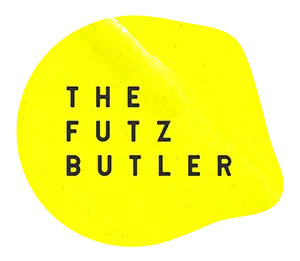Key Takeaways
- Learn how to record a podcast remotely with pro-level clarity. No studio required.
- Clean sound comes from preparation, not just expensive podcast equipment.
- The right remote recording software and platform setup are key to consistency.
- Using separate audio tracks gives you more control and polish in post.
- You don’t need to be technical. We guide your podcast production from mic check to edit.
Table of Contents
When “Good Enough” Just Isn’t
You’ve got the idea. The talent. The story worth telling. But once you hit record, the polish slips… a choppy connection, tinny sound, or overlapping dialogue that makes post messy and listener engagement nosedive.
The real problem? Many remote recordings still treat sound as an afterthought, and your audience can tell.
Research from USC and the Australian National University found that poor audio quality doesn’t just annoy listeners, it can actually make them distrust the speaker, regardless of what’s being said.
Remote podcast recording is just one part of the broader podcast creation journey. And it’s often the part where first impressions are made or lost. Whether you’re recording a podcast for the first time or running a full-scale podcast production, the same rules apply.
Don’t Let Distance Dilute Your Message
For years, remote podcasting meant compromising on quality. But the game’s changed.
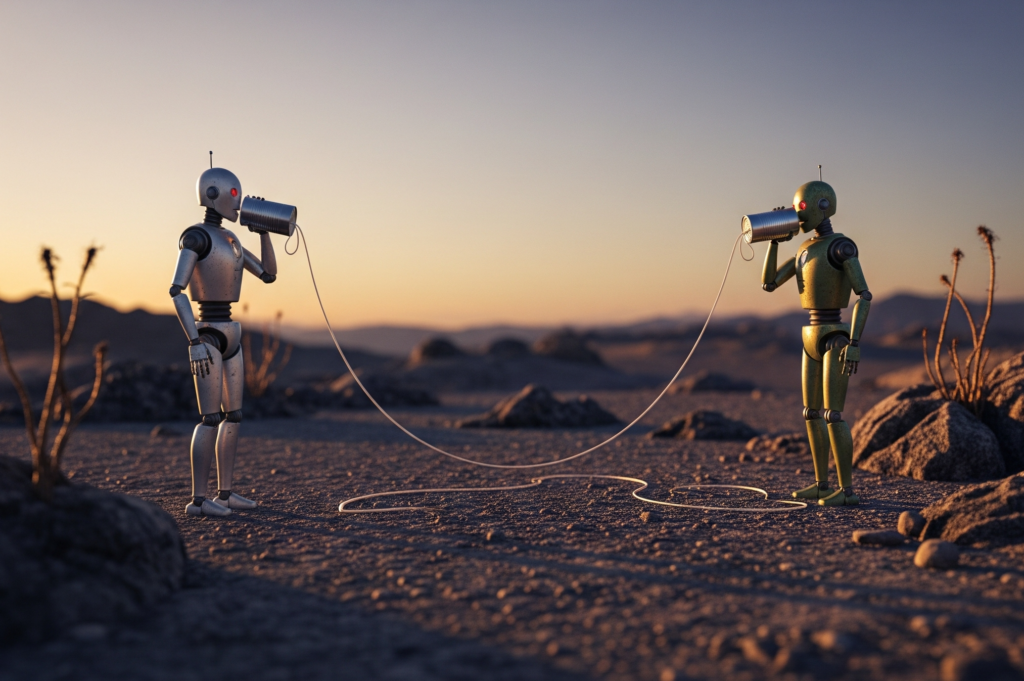
Today, with the right tools and approach, there’s no reason a remote conversation should sound like it’s happening underwater. In fact, with the right prep, it can be indistinguishable from a studio session.
While remote workflows absolutely save time and broaden access to talent, sound quality still plays a huge role in how your brand is perceived. It can’t be an afterthought as it’s a key part of how your message lands.
Sound isn’t just a technical detail, it’s part of your brand.
Whether you’re scaling a long-running series or just figuring out how to start a podcast, getting your sound right matters. That’s where remote recording done properly can elevate everything.
And while there’s plenty of remote recording software on the market, none of it matters if what goes in sounds sub-par to begin with.
Remote Podcast Recording Challenges (and How We Solve Them)
| The Challenge | Why It Matters | How We Handle It |
|---|---|---|
| Inconsistent guest audio | Distracts listeners, makes post-production harder | We record separate, local audio feeds and match levels live |
| Dropouts & glitches | Undermines your content’s professionalism | We ensure wired connections + real-time monitoring |
| Tech setup confusion | Slows sessions down and stresses out guests | We use browser-based platforms (like CleanFeed). No installs necessary |
| Bad acoustics in remote spaces | Causes echo, muddiness | We prep guests beforehand and offer guidance on recording environments |
| Last-minute issues | Eat into valuable recording time | We run pre-session checks 10 mins before every session |
We act as your recording and remote production partner; guiding the process, calming the chaos, and making sure the end result sounds sharp. Whether you’re managing full-scale podcast production or looking to record a podcast remotely for a one-off session, we’ve got you covered.
Why Sound Quality Matters in Remote Podcast Production

You can have the sharpest script, the most compelling guest, and the perfect brand message, but if your podcast sound quality is poor, your audience won’t stick around to hear it.
Nearly half of podcast listeners (49%) say poor audio quality is one of the main reasons they stop listening. Second only to having too many ads.
(source)
Audio isn’t just a production concern, it’s a trust signal. Inconsistent levels, background noise, or a laggy remote connection pull your listener out of the moment. And in a space as intimate as podcasting, that break in attention can mean a lost follower.
Our focus on remote recording and strong signal capture ensures your podcast feels as intentional as the message behind it.
Remote Recording Software vs. Signal Quality: What Matters Most
There’s no shortage of podcast recording software and remote recording software promising studio-grade sound at the click of a button. And while having the right platform matters, it’s not what makes a remote session actually sound good.
Too many brands obsess over podcast software features and forget the basics: clean signal in = clean audio out.
The real difference? It comes from remote audio recording best practices: headphones on, levels matched, local backups running. Your podcast recording platform is only as good as the input it receives.
We use browser-based podcast recording platforms (like CleanFeed) not because they’re flashy, but because they’re reliable. But more than the tools, it’s our setup and process that preserve the quality of every voice on the call, even if they’re dialling in from the other side of the world.
And yes, we’ll walk you through which podcast microphone works best for your setup, and what podcast equipment you might need to upgrade.
Software matters. But not nearly as much as getting the signal right.
We take the same care when we edit, using professional podcast editing software and tools that bring clarity, balance and polish to every episode.
More Than a Mic and a Room
State of the art studios, top-notch recordings, and knockout direction. Your voice deserves better.
Podcast Recording Tips: How to Record a Podcast Remotely and Nail It
If you’re wondering how to record a podcast remotely and make it sound great, remember this; it’s less about high-end gear, and more about getting the fundamentals right.
Some of the most effective recordings start long before the mic goes live. These are a few of the simple steps we often take, and they’re things anyone can do to help make a remote session run more smoothly and sound more professional.
- Brief your guests ahead of time
A quick note or call to walk them through the platform, encourage headphone use, and share basic dos and don’ts makes the whole session run smoother. - Choose a quiet space
Ask guests to record somewhere away from traffic, fridges, or noisy laptops. Skip the room with the clattering ceiling fan. - Build in a pre-check
Give yourself a 10-minute buffer before the session to test levels, internet connection, and any software setup. - Use a wired connection if possible
Avoid relying solely on Wi-Fi. Wired is more stable, and a mobile hotspot or backup device can save the session if anything drops out. Strong internet connection is essential for seamless recording. - Close the tabs
Reducing background processes can free up bandwidth and prevent dropouts, especially for online podcast recording tools. - Don’t interrupt. Use visual cues
Encourage panellists or co-hosts to nod or hand-raise to signal turns. Clean dialogue with no overlapping speech = a much smoother edit. - Record a few seconds of room tone
Ask everyone to stay silent for 10 seconds at the start. This helps smooth out edits and transitions in post. - Use separate audio tracks
If your platform allows, record each speaker on their own track. Using separate audio tracks gives you more control in post and avoids messy overlaps.
We rely on browser-based podcast recording platforms built for quality and simplicity. Tools that let you record a podcast online without needing any technical install or steep learning curve. This applies whether you’re producing episodes weekly or simply recording a podcast to support a one-off campaign.
🔗 Explore our remote voice & podcast recording services
Your guests may be miles apart but your story should still land with clarity, warmth and impact. That’s what great remote podcasting sounds like.
Let’s make it happen.
FAQs: Remote Podcast Recording
Do my guests need fancy podcast microphones?
Nope. We’ll guide them through the best podcast microphone for their space and show them how to get the most out of whatever podcast equipment they already have. Clean audio is about more than just kit.
What if someone’s internet connection is shaky?
We record local backups and offer contingency plans like mobile hotspots to keep the session running. Ensuring a stable internet connection is non-negotiable for clean remote recording.
Can you help with podcast editing too?
Absolutely. We handle everything in-house, using high-end podcast editing tools and software to deliver a clean final product.
How long does a remote podcast recording session take?
We recommend guests join 10 minutes early for checks. The recording itself runs on your timeline, but we’ll be there to help keep things tight.
Do I need to be “technical” to run this?
Absolutely not. We handle all the behind-the-scenes, you just show up and create. Even if you’re just figuring out how to do a podcast, we’ll make sure you sound like a pro.